Want to know which one is better for you?

WHY USE
CONTROL4?
Control4 is a great solution for multiple applications where you want to have full control over your house. Here are some useful information about the different functions of Control4 and why you may want this system for your home:
- Multi-room audio
- Televisions and centralized sources
- Residential Video Distribution
- Lighting control
- Video doorbell
- Climat control
- Door locks
- Security systems
- Surveillance cameras
- Alarm system
- Pool and spa control
- Motorized furnitures
- Multi-room audio
- Televisions and centralized sources
- Residential Video Distribution
- Lighting control
- Video doorbell
- Climat control
- Door locks
- Security systems
- Surveillance cameras
- Alarm system
- Pool and spa control
- Motorized furnitures
Multiple
Interfaces
Build to your needs, your Control4 system can be controlled using different interfaces such as wall-mounted touch screens, tabletop touch screens, iPad, iPhone and remotes.
Always
Ahead
This is the new Neeo remote from Control4. It integrates the latest technologies, it’s simple to use, rechargeable and its appearance is striking.
Version
OS 3
The new OS 3 software is bringing a whole lot of new functions to the user and redefining its user interface in a simple and effective way. You can now add your favorite scenes and controls to the home page, control the volume in a more efficient way and have quicker access to any rooms.
Video
Doorbell
With its own video doorbell system, Control4 allows to communicate with people at your doorstep from wherever you are around the world and give them easy access to your home, garage or anywhere you want. Within the same application, you can talk with the person at the doorbell, open the gate or a garage door, disarm the alarm system, unlock a door with just one button.
Lighting
Control
Lighting Control is not just about controlling the lights in your home. It is also about removing all the cluster on your walls. One of the pros of using Control4 is that you can use wall keypads to control any system in your house. As such, you can start music, mute it, raise or lower the volume if you want to. All at the press of a button
Touch
Screens
Touch screens, available in 7″ or 10″ versions, allow quick and easy access to all your home systems. You can fine tune the lights, the music volume, turn off the home theatre, talk to other people in the house or adjust the temperature, etc. Some people ask why not use an iPad on the wall instead? Control4 touch screens are always ready (no need to wait for the tablet to unlock and connect to the system) and Intercom Anywhere is compatible with the touch screens.
Audio
System
Stream your favorite playlist on full blast through the entire house or enjoy it softly in the kitchen. With high-resolution, multi-room audio from Control4, you can play all of your favorite music everywhere or in just one room—with the touch of a button.
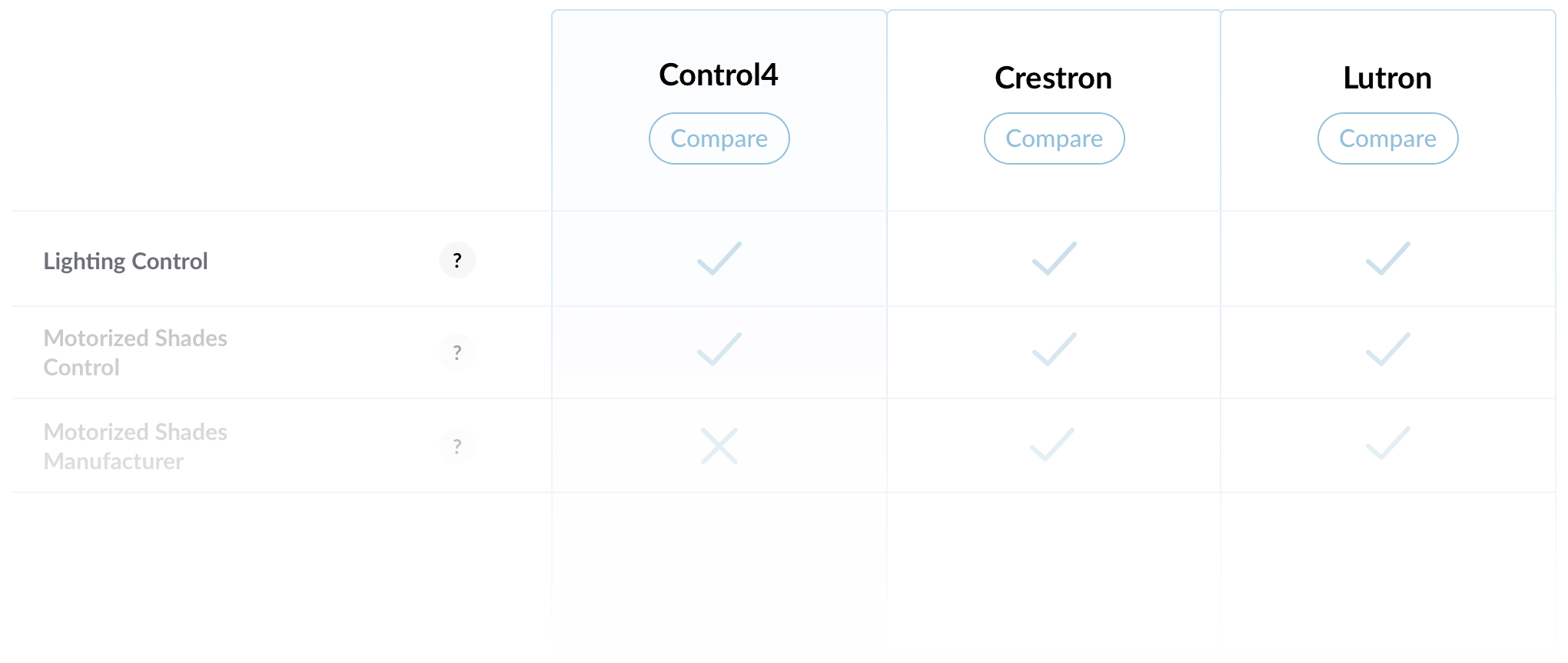
Speak with us about your projects. We can realize your ideas with the most efficient and innovative technologies.













